Created by Kate Kosior

Prior to completing my MLIS and becoming a librarian, I earned a Master’s Degree in Rehabilitation of the Blind with a concentration in Rehabilitation Teaching. I spent ten years working in the field with individuals with vision impairments all along the spectrum, from low vision to total blindness. Combining my passion for librarianship with my desire to make libraries as accessible as possible to all patrons has culminated in this tool, which I hope you find useful, interesting, and most importantly helpful in bringing a new population in to use your facilities.
Libraries are one of the most important resources for individuals to locate and use information for educational and entertainment purposes. Libraries have an essential role to play in providing information to all individuals who want it, but may struggle to know how to best serve individuals with visual impairments. Improving accessibility for these patrons is neither difficult nor costly, requiring only know-how and an understanding of how vision loss is experienced.
So what are the most common causes of vision impairment?

Cataracts: Impacting the lens, cataracts form and cause the lens to become cloudy and difficult to see through. Cataract surgery is quite common these days, and the affected lens is removed, with an artificial lens implanted. The new lens is not perfect–it cannot change shape to focus on objects either close up or far away. Most cataract patients still require reading glasses after their surgery.

Want a sense of what it looks like to have cataracts? Imagine looking through a dirty window or pair of glasses, and you just can’t wash away the grime.

Age Related Macular Degeneration (ARMD): The macula is a small spot on the retina in the back of the eye and is responsible for all of our crisp, clear central vision. With ARMD, the cells in the macula start to break down, and people with ARMD lose their central vision. There is no cure at present. Want a sense of what it looks like to have ARMD? Close one eye. Make a fist, and put it up to your nose in front of your open eye. That is a VERY severe case of ARMD.

Glaucoma: Glaucoma is known as the sneak thief of sight. Most sufferers have a gradual increase in pressure inside the eye caused by the eye’s inability to drain aqueous fluid, which puts pressure on the optic nerve, and gradually causes tunnel vision (remember our definition of legal blindness above when we said a 20 degree field of view? You can thank glaucoma for that!). Want a sense of what glaucoma can look like? Close one eye. Look through a paper towel roll with your other eye. This is a severe form of glaucoma. There is a second form of acute glaucoma which comes on suddenly and if left untreated can cause total blindness. For more information, please visit the Mayo Clinic’s website on glaucoma: https://www.mayoclinic.org/diseases-conditions/glaucoma/symptoms-causes/syc-20372839

Diabetic Retinopathy: For individuals with diabetes, diabetic retinopathy is a potential side effect. In it, the blood vessels inside the retina burst open and leak blood into the vitreous fluid. This causes islands of blockages in one’s field of view. Want a sense of what diabetic retinopathy looks like? If you wear glasses, imagine someone has flicked specks of paint on your glasses and you can’t look ‘around them’, you can only look straight ahead through them.
What Libraries Can Do
Create Good Contrast

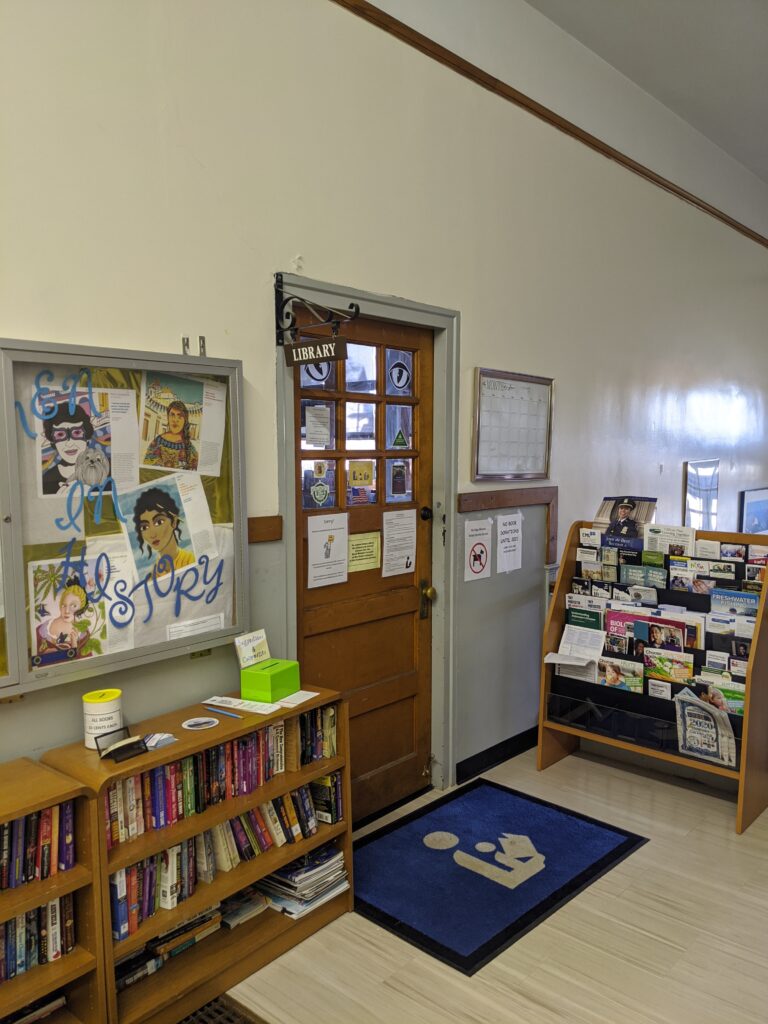
- Many people with visual impairments need enhanced contrast to access print and materials. This can most easily be accomplished by providing a sheet of colored acetate to place over print. Many people note that yellow is especially helpful, but other colors including amber and green can be helpful. These sheets make the black print appear darker, and can reduce glare. They are readily available via Amazon, and specialty independent living retailers for as little as $2. Keep a few on hand, and provide them if a patron is having difficulty reading.
- Highlight your return slips. Often receipts which print out due dates are in extremely small print with poor print contrast, and it can be difficult to find the due dates. Use a yellow highlighter to mark the due date, use a sharpie to write the due date in bolder letters/numbers, and be sure to verbally tell your patron the due date.
- Make or purchase signage for your library that has good contrast. In our library, our stacks are labeled with printed signs using a font that is bold and uncluttered (I recommend Copperplate Gothic Bold) and are printed on yellow paper. White letters on dark backgrounds also stand out well. Here are a couple of examples, one of good signage and one of bad signage.
- Enhance contrast between the workspace and materials. For instance, a light colored mouse is easier to find on a dark colored mouse pad, and vice versa. If your workspace is dark, you can make it easier for visually impaired people to find a dark pen or a book with a dark cover by providing a light placemat or piece of cardboard for them to work on. A black keyboard on a dark colored countertop is nearly impossible to find. Invest in high contrast keyboard stickers for one of your PC’s for as little as $5.
- Explore the contrast settings in the settings on your PC’s for public use. Get comfortable with changing the display settings to enhance contrast for your patrons.
- Reduce visual clutter. Eliminate background images, use simple fonts (sans serifs), enlarge font size to 12 point, and avoid the use of fancy layouts and graphics.
Magnification & Audio Selections
For individuals who are suffering a blockage in their central vision, the larger the magnification is for an item, the more readily a patron can see it around the blockage. While high powered magnifiers should be dispensed by low vision clinics and ophthalmologists, there are still ways to improve magnification in your library.
- Provide large print reading materials and audio books. Many libraries today offer these sections for their patrons. Be sure to treat the section as you would any other section of your library and provide access to the latest best sellers as well as selections from the past. Speak directly with patrons using these materials and ask what types of books they like to read and what they’d like to see more of. This may save the library money as opposed to purchasing a subscription to a service which doesn’t allow you to purchase specific titles.
- Similarly, keep information handy about the Braille and Talking Book Library through the Library of Congress, as well as your own state’s talking book library. The National Federation of the Blind runs a service called Newsline which provides access to newspapers and magazines, as well as local weather alerts and more, all for free! Help patrons sign up for these and other services.
- National Library Service: https://www.loc.gov/nls/
- NFB Newsline: https://www.nfb.org/programs-services/nfb-newsline
- Similarly, keep information handy about the Braille and Talking Book Library through the Library of Congress, as well as your own state’s talking book library. The National Federation of the Blind runs a service called Newsline which provides access to newspapers and magazines, as well as local weather alerts and more, all for free! Help patrons sign up for these and other services.
- Learn about the screen magnification settings that come with your computers and be ready to turn them on for patrons as needed. Learn how to change the size of your mouse pointer.
- When hosting events, if there is going to be material on a screen or shown via projector, provide a print copy to visually impaired patrons so they don’t have to try to make out text or images from a bad angle. Describe items auditorily or allow the patron to hold and examine the items up close. For instance, many museums will allow visually impaired patrons to hold models of an item, or in some cases an actual item provided the patron is wearing gloves.
- Consider hosting a movie night with the audio description turned on. Most every DVD has a descriptive video service in the audio menus. This will have a voiceover narrator describe the action in the movies. This is especially useful during scenes with lots of action and very little dialogue.
- REMEMBER: Not every visually impaired individual needs magnification. For a person with glaucoma who has tunnel vision, making something larger makes it very difficult to fit into their field of view. They need regular size print to fit into the area they can see.[/vc_column_text]
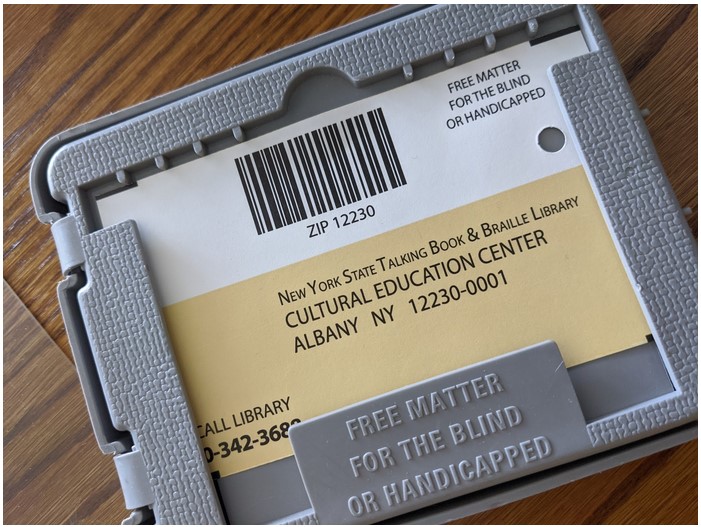
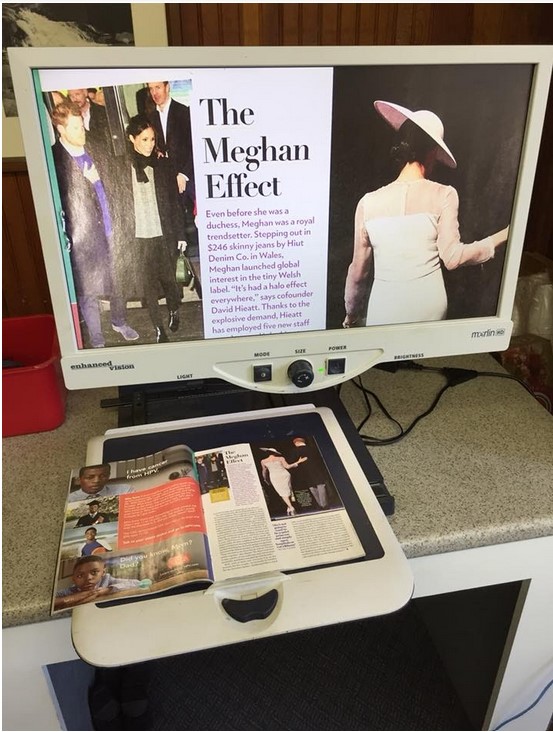
Good Lighting
Good lighting is key to improving contrast and making things bright for some individuals with vision loss, while for others, indirect lighting is best.
Providing an inexpensive gooseneck lamp at a work space is an easy way to brighten a workspace. Similarly, full spectrum lighting can provide the best lighting for close up tasks like reading. Desk and floor lamps by companies like OTT can be purchased for under $100 at specialty stores and Amazon. These lights can be positioned directly onto material or at an angle to provide indirect light, depending on the preference of your patron.
Good overhead lighting can help patrons see in the stacks. You want good strong light, but not so strong that it produces glare, which can lead to worse trouble seeing and headaches.
Providing an inexpensive visor to block glare can also be beneficial for some patrons. Companies like Oriental Trading sell a package of 50 visors for $17. You can sell them or simply give them to patrons who need them.
REMEMBER: Not every eye condition responds well to strong light. Patrons with cataracts actually need indirect light or less light because direct bright light causes intense glare. Imagine the experience you’ve had driving down the highway and your windshield is a bit dirty. You come around the corner and the sun hits your car just right, and suddenly, you can’t see anything. That’s the effect bright light has on cataracts.
Computer Enhancements
Both Macs and PC’s come with FREE tools to help individuals with vision impairments access computers and information electronically.
- For information on Macs, visit: https://www.apple.com/accessibility/mac/vision/
- For information on PC’s, visit: https://support.microsoft.com/en-us/help/4089827/windows-10-guide-for-people-who-are-blind-or-low-vision
There are screen readers, contrast enhancements, and more available and it’s all included FREE! Spend some time playing around with the different types of enhancements available. It’s fun and interesting! You may wish to have headphones available for screen readers so as not to disturb other patrons.
Make sure your library’s website is accessible. Disable distracting animations, use alt tags to describe images, avoid the use of Flash, and use good contrast between the text and background. For more ideas and information, visit the American Foundation for the Blind’s page called Improving Your Website https://www.afb.org/about-afb/what-we-do/afb-consulting/afb-accessibility-resources/improving-your-web-site or the Word Wide Web Consortium’s Web Content Accessibility Guide: https://www.w3.org/TR/WCAG20/
General Etiquette
- ASK. When in doubt, ask a patron with a vision impairment how you can best help them. Do they need sighted guide? (They take YOUR elbow and you help them get where they’re going). Do they need help finding an item or location? Do they need help with the computers? Or do they not need any help whatsoever? Don’t assume you know best.
- Remember to speak directly to the visually impaired patron, not anyone who may be accompanying them.
- Remember they are visually impaired, not deaf, so there’s no need to speak loudly or yell.
- Remember to give precise directions. “The new books are over there” is not helpful to a visually impaired person. “The new books are on a shelf ten feet directly in front of you.” is much more useful information.
- Service dogs are allowed to enter the library (Seeing Eye dogs are only from the Seeing Eye Guide Dog school, but there are many service dogs for visually impaired people from different schools who are not called “seeing eye dogs”. The generic term is ‘guide dog’.) Do not distract the guide dog by petting it, talking to it, or offering it snacks. It has a job to do, and that job is keeping the visually impaired person safe and on track to accomplishing his/her goals.
- Some visually impaired people prefer the use of white canes. The canes will not damage your shelving or furniture with the light tapping the patron might use to navigate. A cane cannot be taken away from a visually impaired individual.
Resources
It is always good to have resources locally that might be able to assist you, or to which you can point your visually impaired patrons for more assistance.
Every single state has a state library for the blind, and a state commission for the blind with local offices to assist clients with vision loss in adapting to their loss, learning independent living and travel skills and finding employment.
National organizations including the National Federation of the Blind (nfb.org), American Foundation for the Blind (afb.org), the Helen Keller National Center (hknc.org), and the Perkins School (perkins.org) can provide additional information and resources.
The Lions Club International has dedicated itself to assisting blind individuals in their communities, and many rural communities have active Lions Clubs that provide equipment and support to visually impaired individuals locally. Find your local club at https://directory.lionsclubs.org/ Our local Lions Club gifted our library a CCTV video magnifier without even being asked.
Wrap-up
If you were to implement every single suggestion in this tool, with the exception of Braille signage (needs vary by library) and additions to your collection, you could enhance your library’s accessibility to visually impaired patrons for less than $110.00.
